Outside Spanish-speaking countries, the Ññ (enye) letter is pretty tricky to write in the modern world. It’s just not part of the standard keyboard; there is no dedicated key for it. Here in the Philippines, since our keyboards are usually in the US or UK layout, it doesn’t have an Ñ key. However, there are ways to type in Ñ/ñ by using keyboard shortcuts or other commands on your device.
Whether you’re filling out a form online, looking up a place, or writing a love song for your señorita (cue: Shawn Mendes and Camilla Cabello), it will be useful to know how to type Ñ/ñ on your phone or your computer. We’ll show you how to do that in this post.
iPhone (iOS)
Typing Ñ/ñ on an iPhone is easy.
- Hold the N/n key and the letter n with different accent marks will pop up.
- Slide to choose Ñ/ñ.
That’s it!
Android Phone
Like on an iPhone, you can type Ñ/ñ on an android phone the same way.
- Long press the N/n key.
- Slide to choose Ñ/ñ on the options that pops up.
If Ñ/ñ doesn’t appear when you long press the N/n key, check your keyboard settings. If the language of your keyboard is set to English, enable Filipino or Spanish too. This should make Ñ/ñ available as an option when you hold the N/n key.
Windows Computer or Laptop
Using Numeric Keypad
If your keyboard has a numeric keypad, you can type Ñ/ñ by following these steps:
- Enable the numeric keypad by turning on the Num lock key.
- Hold the Alt key then type 164 on the numeric keypad to create a lowercase ñ. For the uppercase Ñ, hold the Alt key then type 165.
Note that this would only work if your computer / laptop has a numeric keypad located on the right side of the keyboard.
To easily remember, here are the keyboard shortcuts:
- ñ: Alt + 164
- Ñ: Alt + 165
Using the Character Map
If your laptop doesn’t have a numeric keypad, you can find Ñ/ñ using the character map. Here’s how:
- On the task bar, click the Windows icon.
- Search for Character Map.
- Open the Character Map app and look for Ñ/ñ.
- Double click the Ñ/ñ to select and click Copy.
- Paste (Ctrl+V) it on the file you’re typing in.
Mac (Macbook Pro, MacBook Air, iMac)
Typing Ñ/ñ is easier on a Mac. Here are two options:
- OPTION A: Press and hold the N button and it will show Ñ in a list of options. Just click Ñ and you’re done.
- OPTION B: Hold the OPTION button then press N. When you do this, a tilde (~) would appear. Release the Option key and press n again to create ñ. For an uppercase Ñ, you should type an uppercase N as well (by holding shift as you press N).
To summarize, here are the keyboard shortcuts: Option N + N or long press N.
Microsoft Word
MS Word on Windows
When typing on MS Word on a Windows PC, you have two options on how to insert Ñ/ñ.
- Type N0303 on the document and then press Alt + X. Remember that you shouldn’t press space when doing this. If you want to enter a lowercase ñ, type n0303 and then press Alt + x.
- Press Ctrl + Shift + Tilde (~) and then type N for an uppercase Ñ. To create a lowercase ñ, press Ctrl + Shift + Tilde (~) and then type n.
MS Word on Mac
If you’re using MS Word on Mac, the process for Mac applies.
- Hold the Option key then press N. When you do this, a tilde (~) would appear.
- Release the Option key and press n again to create ñ or Shift + N to create uppercase Ñ.
Mac keyboard shortcut: Option N + N
About the Letter Enye
Ñ (capital Ñ, small ñ, pronounced enye) is one of the letters that we borrowed from foreign languages and adapted into the modern Filipino alphabet. It’s one of the many influences that Spain left after over three centuries of colonization. Today, while Ñ is one of the least commonly used letters in our alphabet, it is something that we encounter a lot especially in proper names.
Every so often, you would find yourself having to type this letter to spell a name of a person. You might have friends whose first names are Niño or Niña or whose last names are Muñoz, Peña, Ordoñez, Ibañez, Nuñez, or Mañalac. Or you might want to visit or send something to places like Biñan or Dasmariñas. In Metro Manila alone, there are two cities with the letter ñ: Las Piñas and Parañaque. Or you might want to shout Pit Señor! to express your gratitude to the Santo Niño!
Regardless of your reason for wanting to learn to type enye, we hope our guide above was able to help you!
2020 • 9 • 21
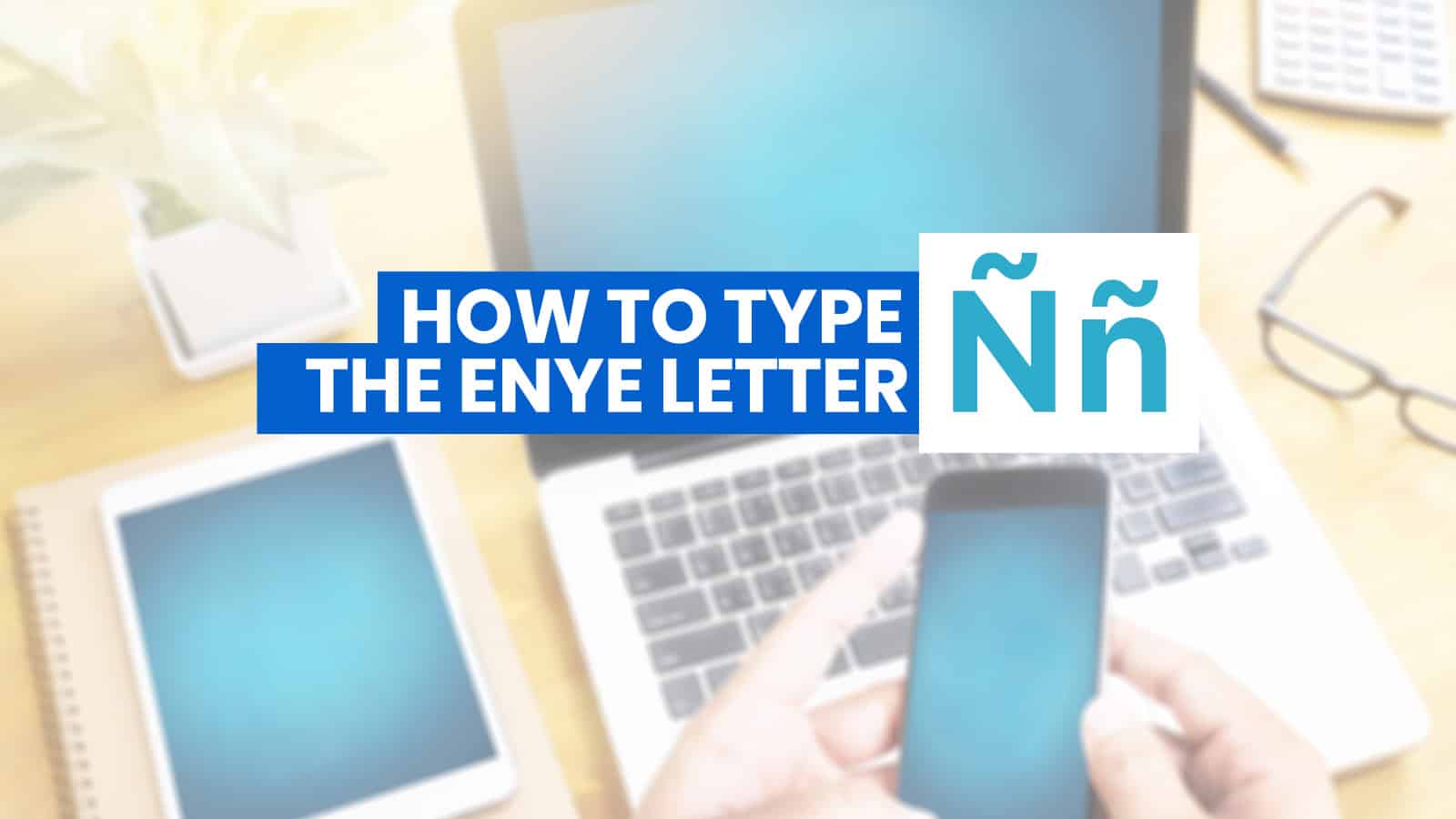

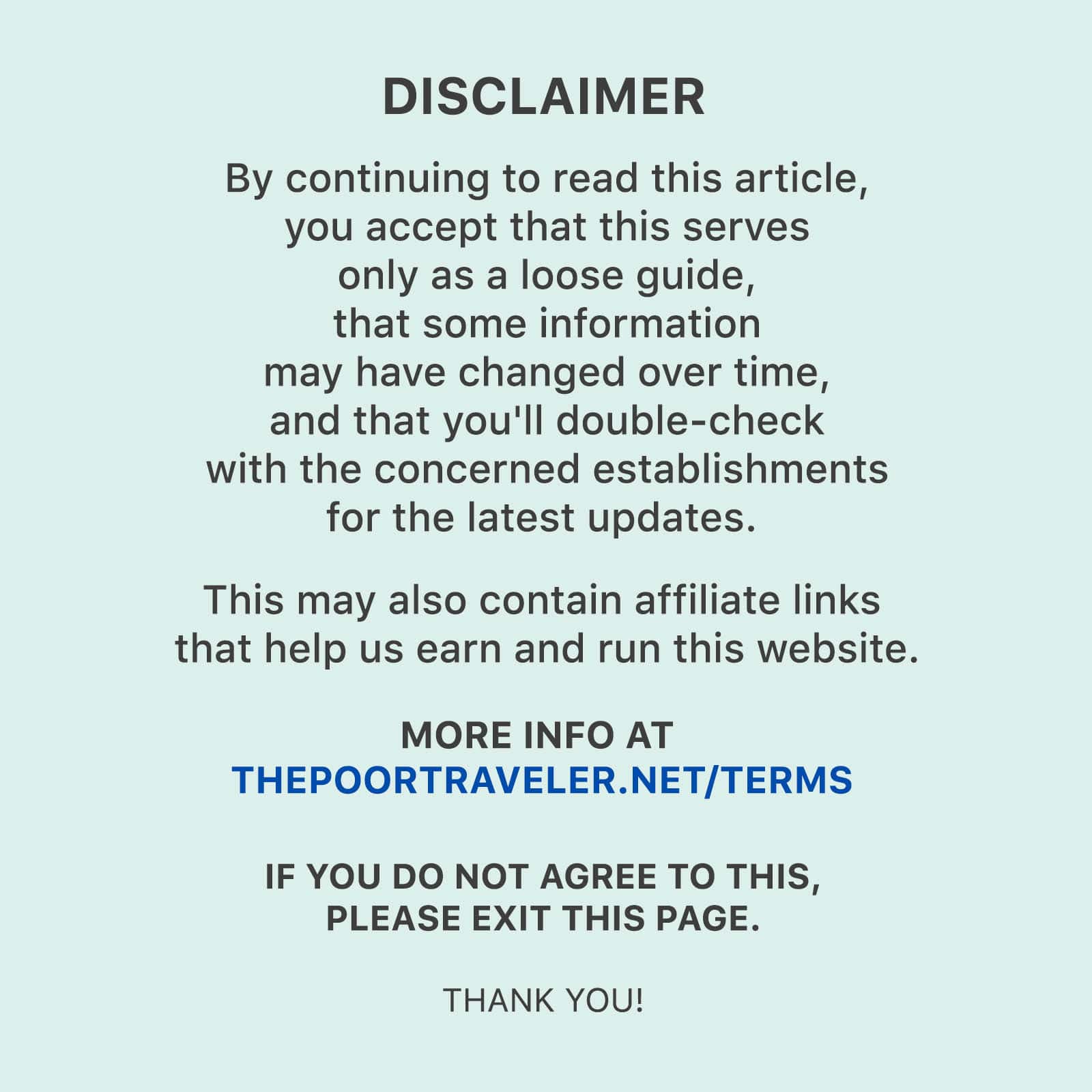
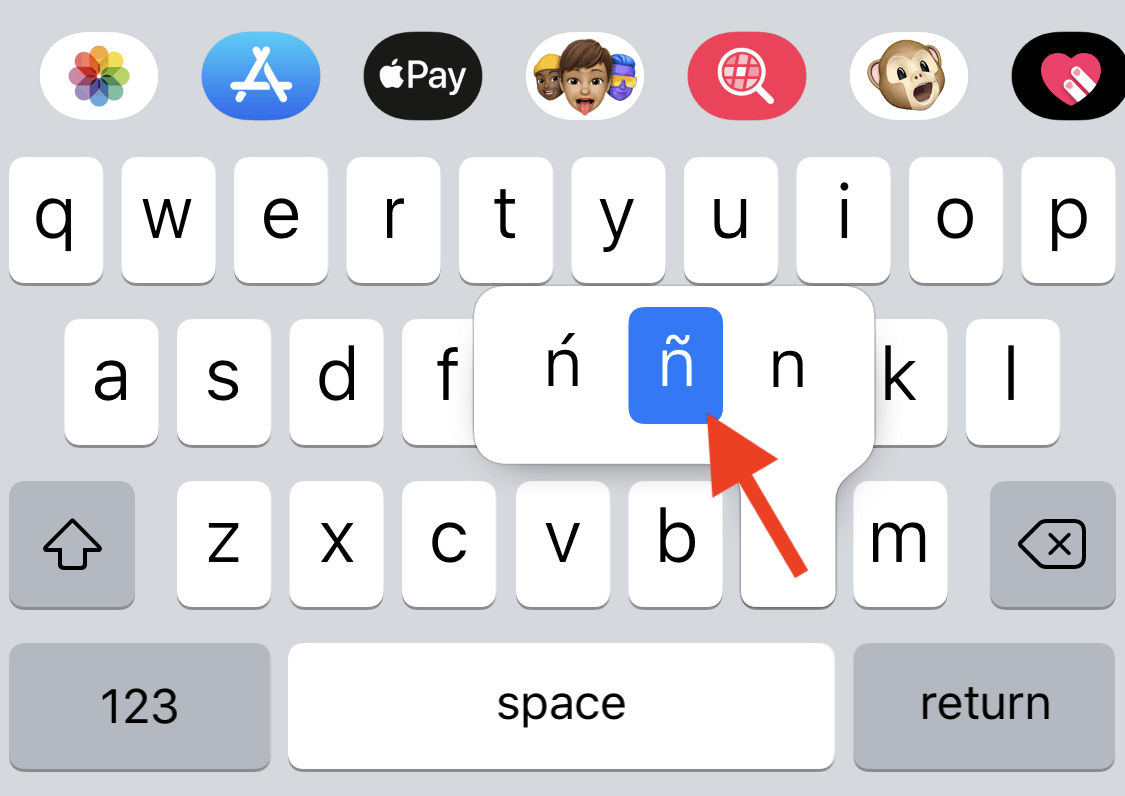















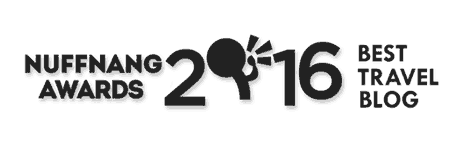



the enye has in spanish
This article has really helped me. Thanks.
in this words like, “jalapeño” and “piñata” as well…