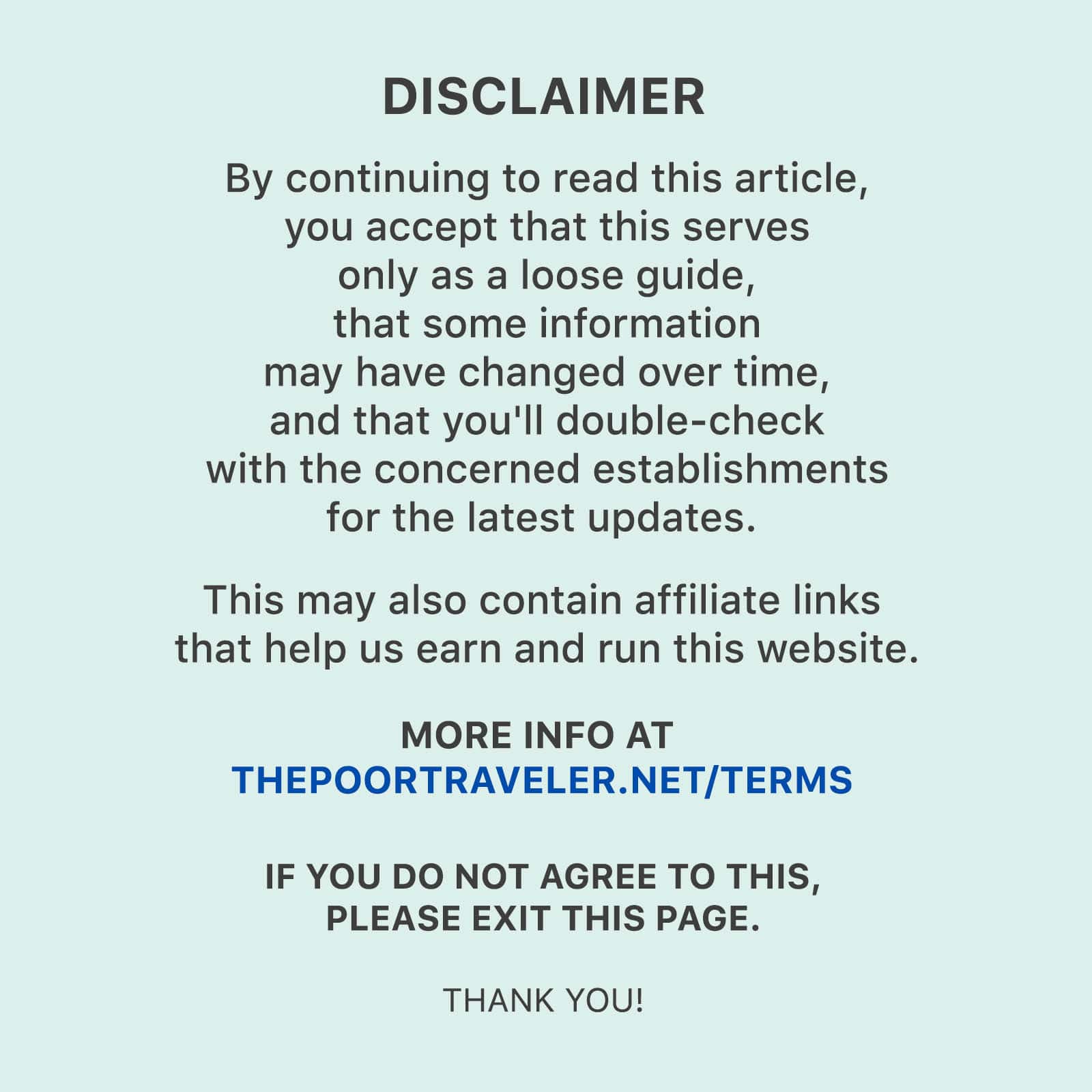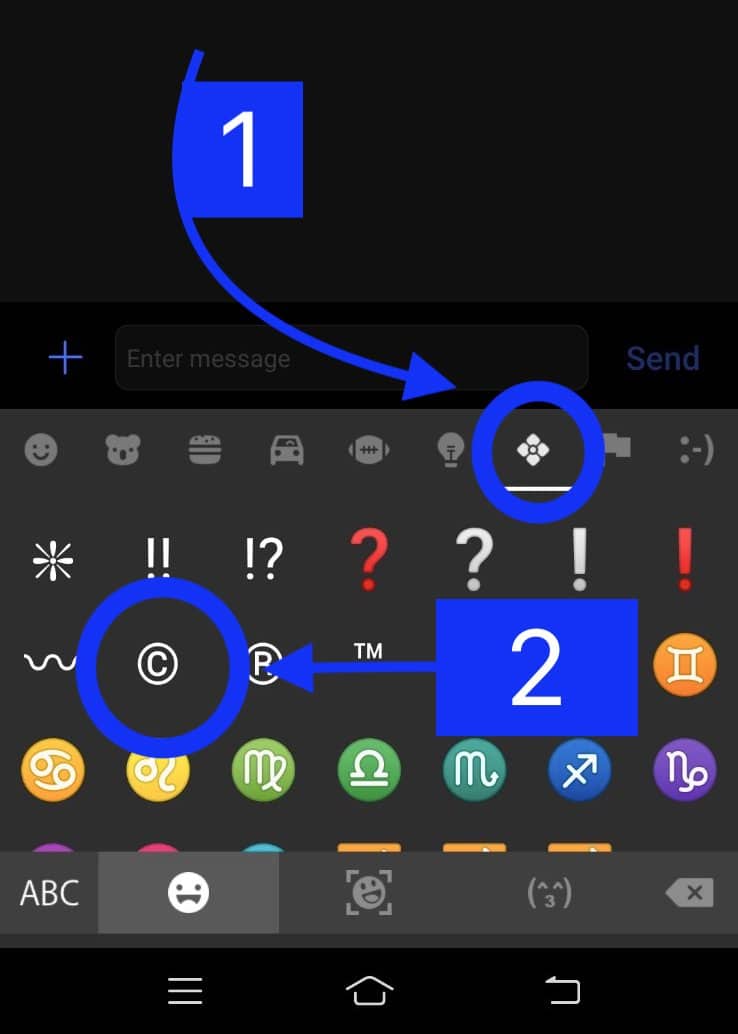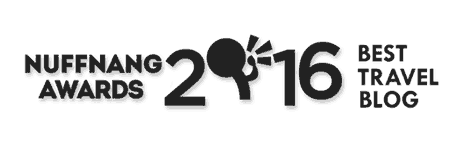C in a circle.
It’s a symbol that we see every day. But do you know how to type it?
The copyright symbol or copyright sign © is used to mark copyrighted intellectual properties. It’s a sign that announces to the world that the owner of that work has the exclusive right to make copies of it. The sign is used on literary or creative pieces that can be perceived visually like writing, photos, videos, or artworks.
Before the digital age, the © symbol was not available on standard typewriters. In lieu of it, people usually type a C in parentheses (C). But in a world full of smartphones and digital keyboards, typing it has never been this easy.
These days, we often see © being used on social media when someone posts a photo, video or quote from someone else. People put this symbol before the name of the person who owns the material they used to give credit to them, but this isn’t really what the copyright symbol is for. Using this to give “credit” to someone for using their work isn’t a free pass to use it without the owner’s permission.
Anyway, without further ado, here’s how you can type it on your computers or phones.
iPhone (iOS)
The copyright symbol on iPhone is on the emoji keyboard. To use it, switch to the emoji keyboard and go to the section marked with a musical note, a percentage sign, and two other symbols. Find the symbol and tap it.
Android Phone
On an Android device, you can easily find the copyright symbol on the Numbers-and-Symbols keyboard. Just switch to that keyboard, locate the symbol and tap it.
Windows Computer or Laptop
The copyright mark is not part of our keyboards, but there are Alt codes you can use on your computer if your keyboard has a numeric keypad. Here’s the keyboard shortcut: Alt + 0169
Remember that you can only use these Alt codes by typing the numbers on your numeric keypad. Make sure that the num lock key is on too.
If your keyboard doesn’t have a numeric keypad, you can use the character map. Here’s how:
- Search for the Character Map app on your computer by typing ‘Character Map’ on the search box on your task bar.
- Open the Character Map app.
- Locate the copyright mark and double click the symbol to select.
- Click COPY and then paste it on the document or file you intend to use it in.
Mac (Macbook Pro, iMac)
Typing symbols in Mac is simple because the keyboard combinations are easy to remember. Simply press and hold the Option key then, press G.
Again, here’s the shortcut: Option + G.
Microsoft Word
There are multiple ways on how you can type the copyright on Microsoft Word. All these methods are written below and you can follow whichever is easier for you to remember.
The easiest way is to type C inside a parenthesis (C). Word will autocorrect it to ©. This works on Word on a Mac computer too.
You may also use any of these codes:
- Press down the Ctrl and Alt keys then, press C.
- Type 00A9 then, press Alt + x. Remember that there should be no space in between typing the code and pressing Alt + x.
If you have a hard time remembering these keyboard combinations and codes, you can always use the symbols menu.
- On the Insert menu, click Symbol.
- Click More Symbols. A dialog box with different symbols you can use would appear.
- Find © and click it. Then, click Insert.
The symbol you clicked should now appear on the document you’re typing in.
2020 • 10 • 29