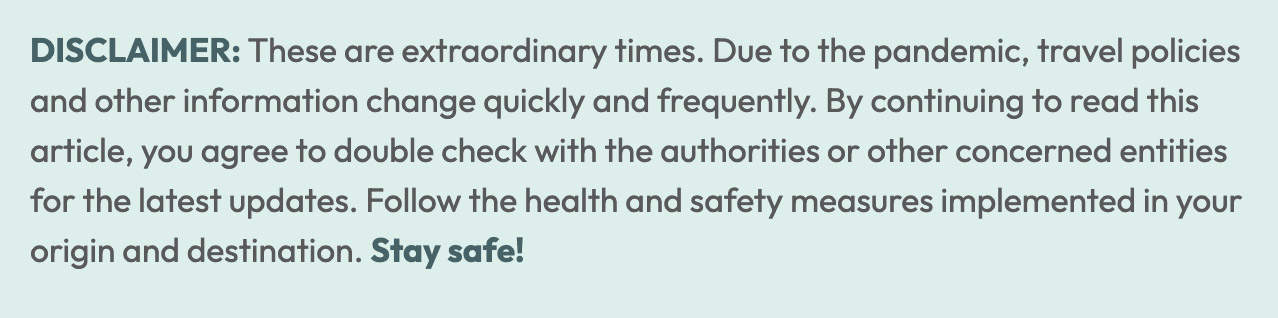
Online banking has made things easier for a lot of us. Whether you’re sending money to a loved one, paying bills or paying for online purchases, it’s now just a few clicks away. No need to line up and spend time waiting in line in a bank. And these days, with the COVID-19 pandemic still happening, it also means being safe because there’s no need to go out and be surrounded with a lot of people.
Among the major banks here in the Philippines is BDO, with over 1,300 branches nationwide. With BDO’s online banking, you can have a quick access to your account to check your balances, pay bills, send money, view transactions and more. BDO also has mobile banking. You can download their mobile app on your device and make your bank transactions on the go. Just make sure you are connected to a secure internet connection.
In this post, we’ll show you how you can send money from your BDO account to another BDO account through their online banking portal.
WHAT'S COVERED IN THIS GUIDE?
1. Visit the BDO website.
Go to https://online.bdo.com.ph/ or visit www.bdo.com.ph and click the small Online Banking Login button in the upper right corner of your screen. Then, click BDO Online Banking. It will open a new tab and bring you to online.bdo.com.ph.
For security reasons, it is best for you to type in the URL yourself and not click on any website you may find online.
2. Log in to your BDO account.
Enter you username and password then click Login.
A one-time pin will be sent to your registered mobile number through SMS. Enter the code within 5 minutes or it will expire. Click Proceed.
If you don’t have an online account yet, you need to enroll your BDO account first.
3. Click on Send Money.
Once you’ve logged in, you will see an overview of your account. On the menu on the left side of the screen, click Send Money.
A list of options will appear. Select To any BDO Account.
4. Fill out the form.
First, you have to select the source account or the account you want to transfer money from. Then, enter the amount you want to transfer and the account number of the account you wish to transfer to.
Note that there is a limit to the amount you can transfer: P10,000 per transaction.
You may also add remarks for your transaction.
There is also a tab to save template. If you will make another transaction to the same destination account number, tick the box beside save as new template. This will make your next transactions easier. You will be asked to input a code and description.
Once you’re done filling out the details, click Submit.
5. Review the details.
A pop up with all the details of your transaction will appear. Double check the details to make sure they are correct.
Once you’re sure everything is correct, click Continue.
6. Enter the OTP.
Another one-time pin will be sent to you via SMS. Enter the OTP within five minutes and click Submit.
7. Take note of the Reference Number.
A page telling you if your transaction has been successful will appear. It also includes a summary of the details.
Take note of the reference number. You can simply screenshot this page to do so. This will come in handy in case you encounter a problem with your transaction.
You can also print out the transaction summary by clicking the Printable Version button and printing it.
Don’t forget to log out your BDO account especially if you’re using a shared computer or connection!
Featured image courtesy of BDO
2020 • 7 • 10

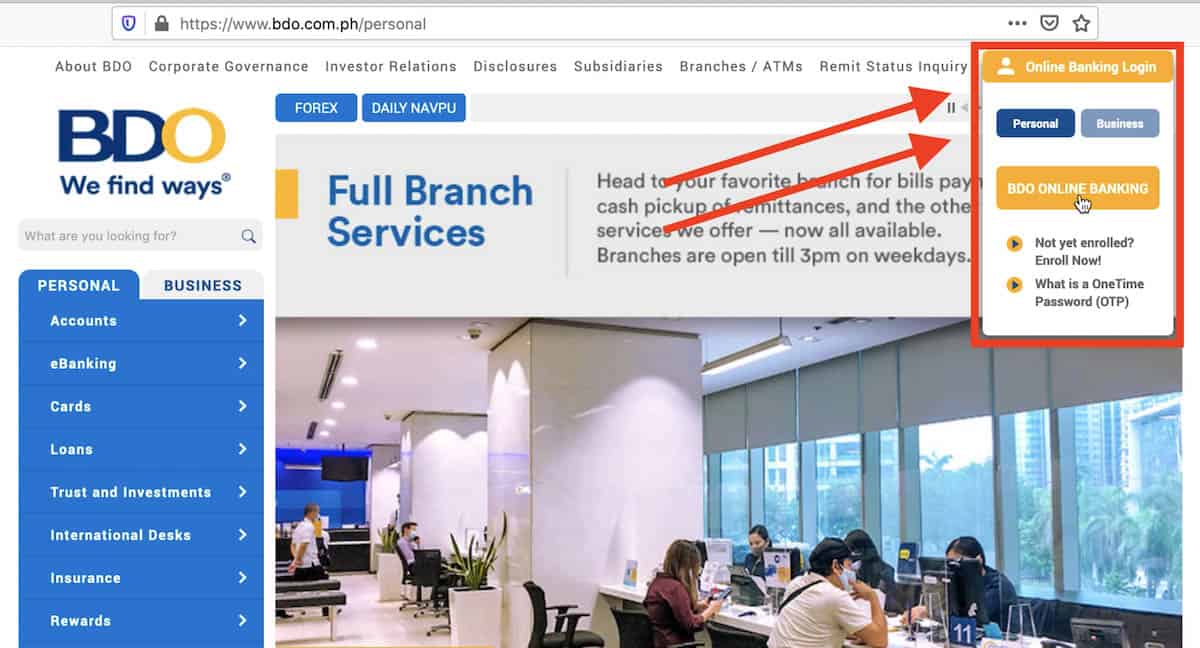
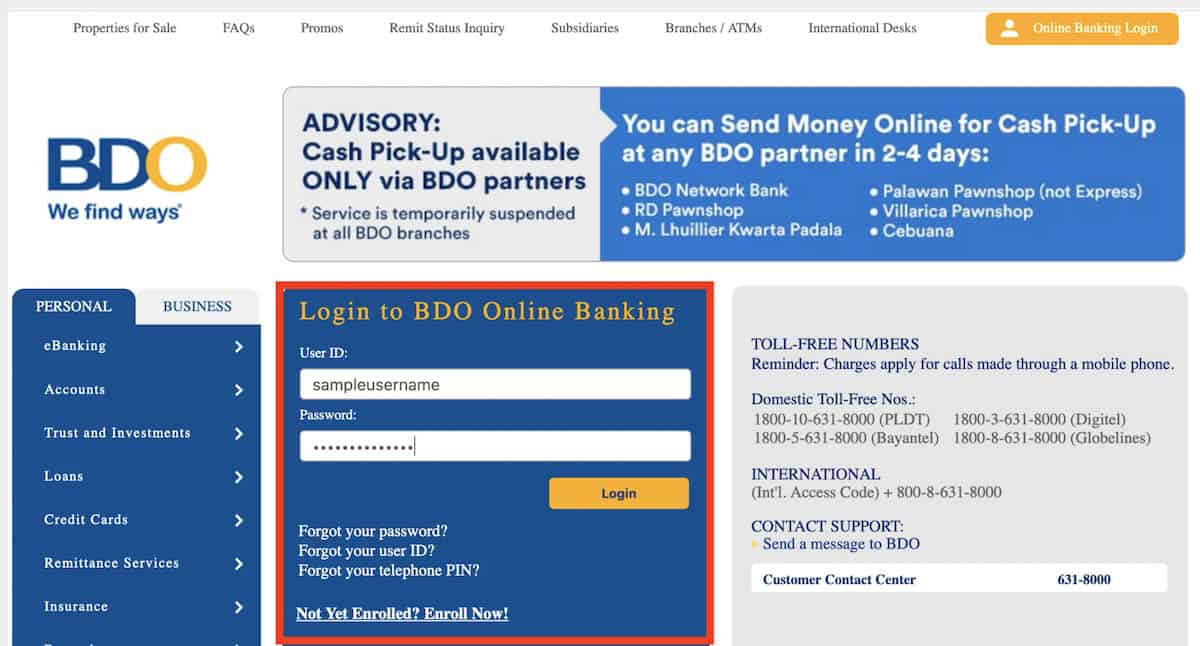
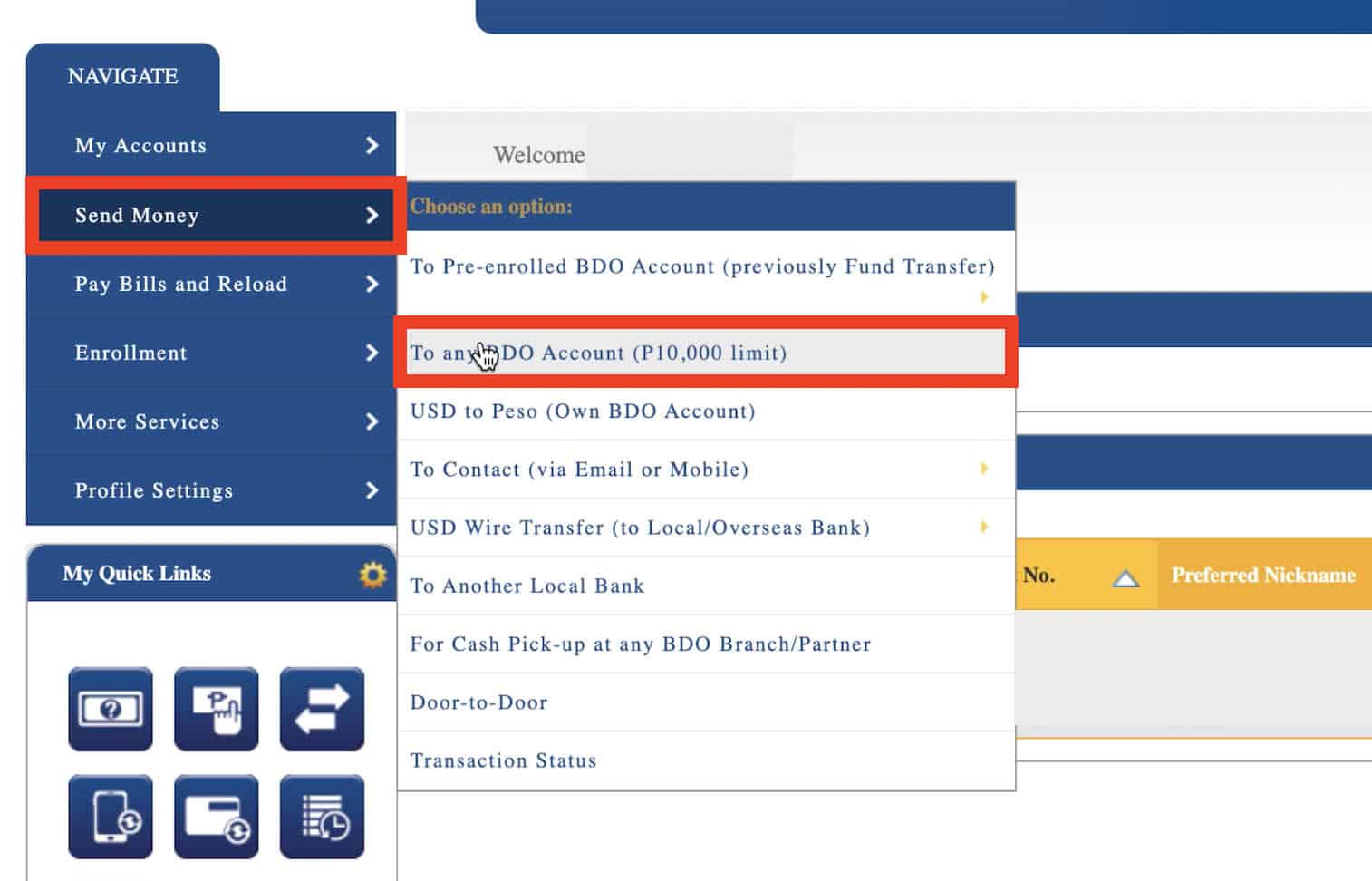
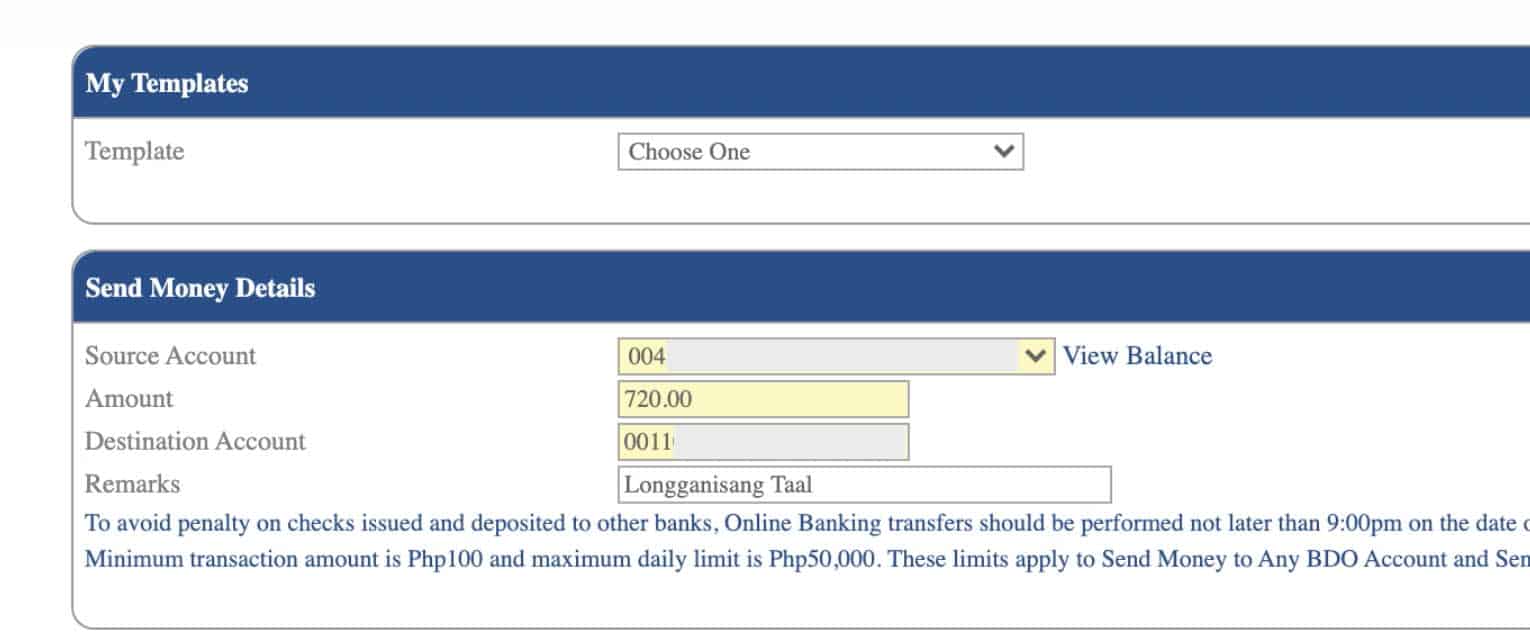
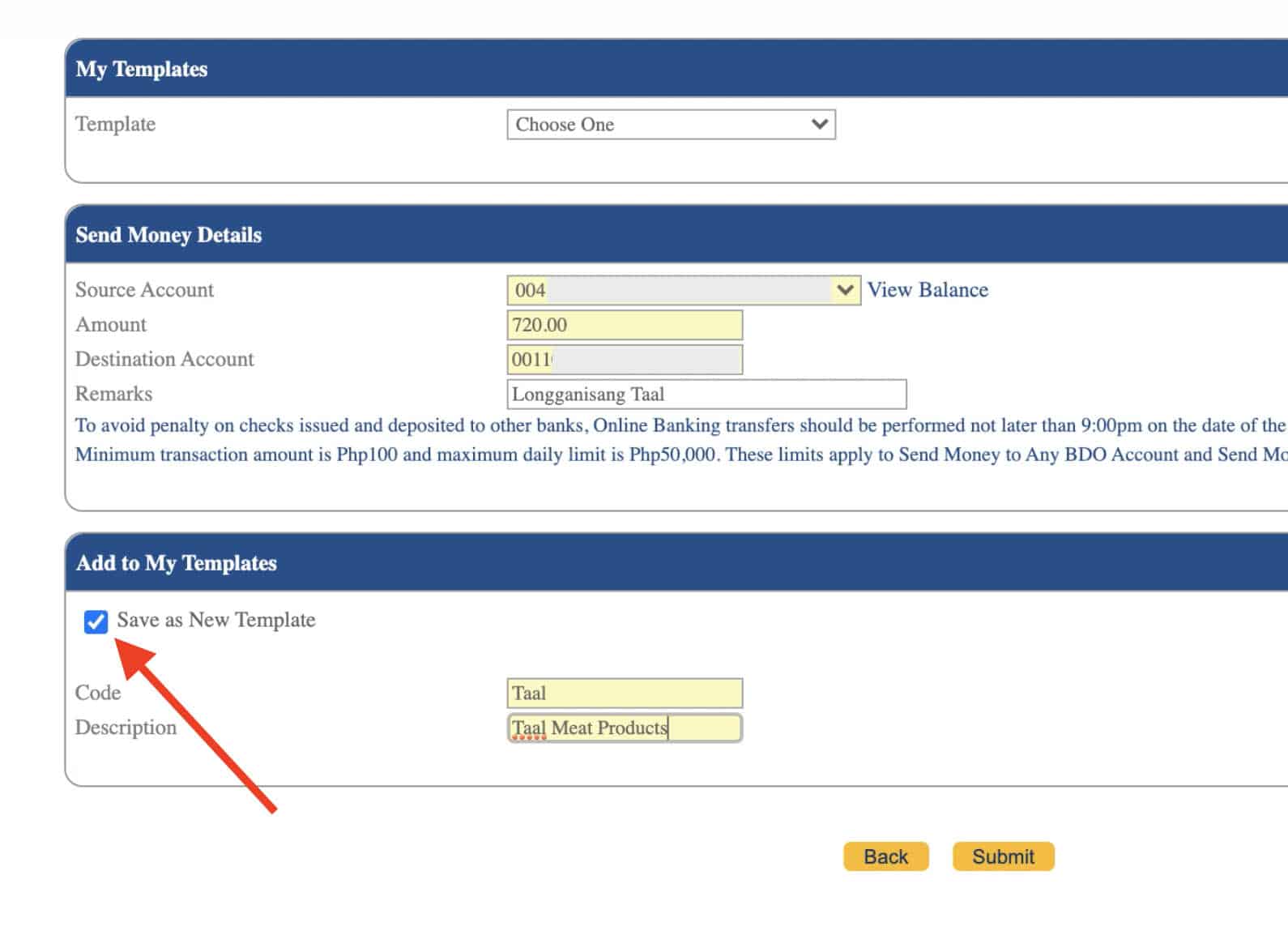
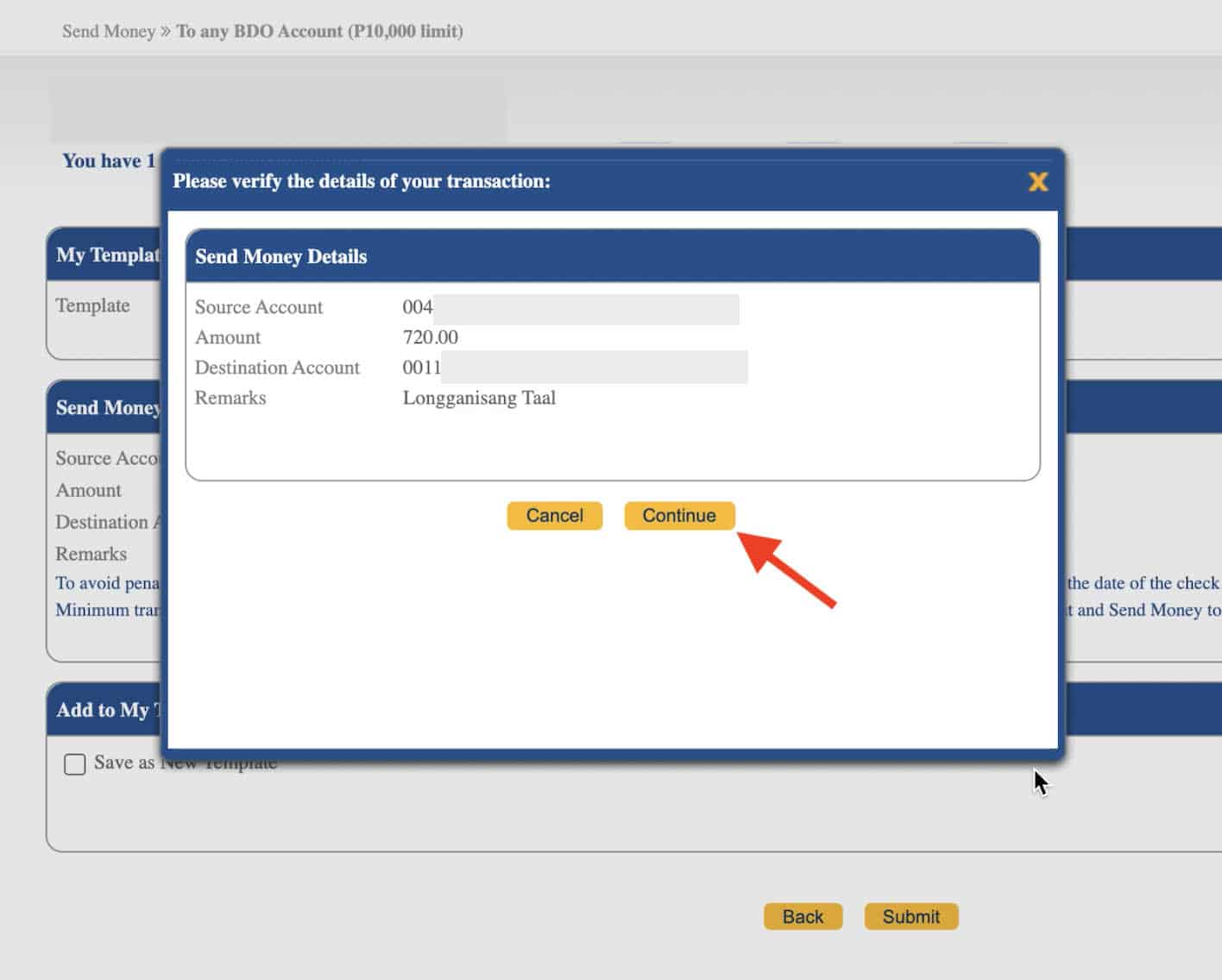
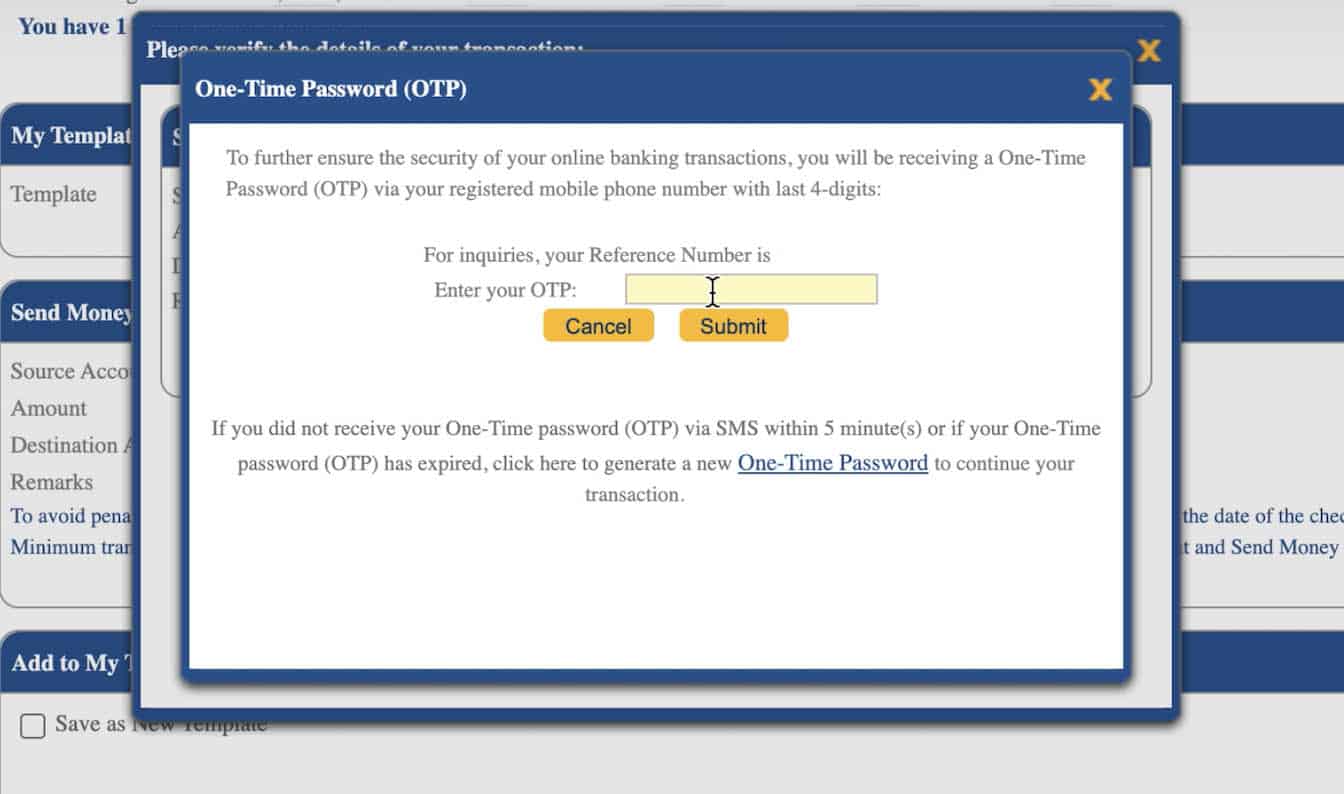

















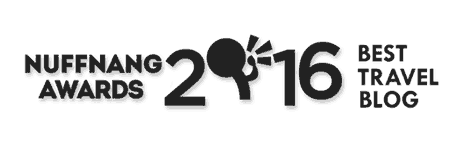



How to transfer bado to bdo cashcard