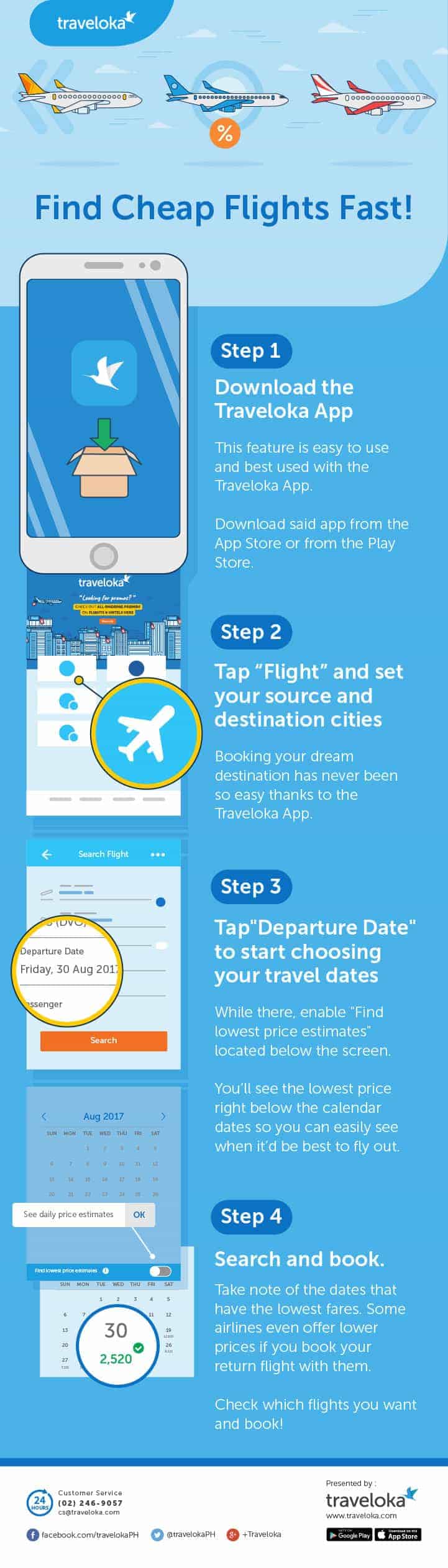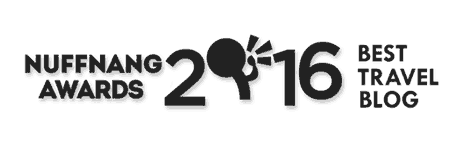Of all the impressive features of the Traveloka app, the Best Price Finder is our favorite.
Okay, maybe not. Our absolute favorite is still the Price Alerts, which notifies me when flights go on sale. But this one is a close second.
It’s also quite easy to do. Simply download the app and when it’s time to pick a departure date, just turn on the “Find Lowest Price Estimates” toggle on the bottom bar. That’s it.
If you need a more visual step-by-step guide, we got you covered. See the infographic below! But before that, download the app first so you could see for yourself. It’s FREE!
Download the Traveloka app here
2️⃣0️⃣1️⃣7️⃣ • 1️⃣1️⃣ • 2️⃣0️⃣