One of the best parts of traveling around Taiwan is the ease of movement. And the best way to get around? By train.
Almost all of the main destinations in the island are connected by an extensive and reliable railway network. Even better, much of the information, from schedules to station facilities, are available online, making travel planning a piece of cake.
Some trains can also be booked in advance online. In this post, we’re going to share with you how to do just that.
Understanding Taiwan’s Train System
Before anything else, allow us to quickly explain the railway network of Taiwan. There are three main types of train systems: TRA, THSR, and the metro.
- TRA. Short for Taiwan Railways Administration, the government agency that controls and manages biggest railway system, creating a loop around the island and linking all major cities along the coast.
- THSR. Short for Taiwan High Speed Rail, which is Taiwan’s version of Japan’s shinkansen. It runs on the western side of the island only, connecting Taipei to Taichung to Chiayi to Tainan to Zuoying/Kaohsiung.
- Metro. Some major cities like Taipei, Kaohsiung, and Taichung have their own light rail transit systems, operated by the city government.
In this post, we will be focusing on the TRA only.
Types of TRA Trains
The TRA operates various train types, each providing a different travel experience. Whether or not you’ll reach your destination on time can depend highly on the type of train you will be riding. Let’s just narrow it down to two main categories:
- Local trains stop at all stations along the way. The journey takes much more time, but tickets are cheaper.
- Express trains are generally faster, stopping only at major stations and skipping several others. It’s also more expensive than local trains. This can be: Tze-Chiang Limited Express (Taroko Express), Puyuma Express, and Chu-Kuang Express.
Not all trains can be booked online. You can only reserve express trains.
How to Book TRA Trains Online
1. Visit TRA’s official ticketing website.
You can find the website at https://tip.railway.gov.tw/.
If the website is not in English, you can change it by clicking the LANGUAGE link in the upper right corner.
2. Search for a train.
- On the top menu, hover over GENERAL BOOKING.
- Under SEARCH FOR TRAINS THAT MEET YOUR NEEDS, click on TRAIN SCHEDULE/CODE INQUIRY.
- On the next page, select TIME PERIOD under SEARCH CRITERIA.
- Enter your DEPARTURE STATION and ARRIVAL STATION. If you don’t know the code, you may simply type the name of the station and it will present matches. Choose your desired station.
- Enter your TRAVEL DATE. You can choose a date up to 15 days ahead only.
- Enter your target time period.
- Select the TRAIN TYPE you prefer. If you’re okay with any type, choose ALL.
- Click on INQUIRY to submit.
On the same page, the system will display all the trains that meet your criteria and the corresponding details including the train code, departure and arrival times, length of journey, and fare (ticket price). Take note of the TRAIN CODE.
If there is a ticket icon on the last column, you can make a reservation for that train online.
Once you find the best train for you, click on the corresponding TICKET icon.
3. Complete the Reservation Form.
On the next page, enter the following information:
- Passport number. Make sure you type it correctly.
- Trip type. Choose: one-way, roundtrip or multiple-trip.
- Departure and arrival stations. By default, these should already be filled in based on your search criteria on the previous page. If not, you can just type the station name.
- Date of travel. You can book a date up to 15 days ahead.
- Seat preference. Some trains allow passengers to choose a window seat or aisle seat, but some don’t. However, most trains will allow you to choose a family preferred seat.
Click on INQUIRY to submit.
The next page will display the train you have selected and the corresponding details. If everything looks good, tick the box in the last column.
Tick the CAPTCHA box (I’m not a robot) then click on NEXT STEP.
4. Select ticket type.
The next page will show you the car and seat numbers for each of the passenger. Under TICKET TYPES, you can select whether the passenger is an ADULT or a CHILD (discounted).
Also, the DEADLINE FOR PAYMENT is displayed on top of the page. Take note of this deadline.
Once done, click on NEXT STEP.
5. Pay for the ticket.
The next page will display the total amount that you need to settle.
Scroll down. Towards the bottom of the page, choose the payment method you prefer. Here are your options:
- Online payment. These credit cards are accepted: MasterCard, Visa, JCB, American Express.
- In person. You can pay at the train station, convenience stores in Taiwan with iBON machines, or at a post office in Taiwan.
Either way, you must pay before the specified deadline (displayed in the previous page).
If you have a credit card, you can pay on the next page. Just select ONLINE PAYMENT on the dropdown and click on NEXT STEP.
Enter your credit card details on the next page and click the TO PAY button.
6. Save or print out the Booking Code.
After payment, the next page will give you two codes: a barcode and a QR code. Under each, you will find your booking’s alpha-numeric code. Print it out or keep a mobile digital copy. Just make sure that these codes are clear.
These are NOT your tickets yet. Think of it as a voucher, which you need to present to collect the actual tickets.
7. Collect your ticket.
You can get your ticket at the train station or a convenience store with an IBON machine in Taiwan. Just don’t forget your copy of the code when you collect the tickets.
IMPORTANT! Whatever you choose, make sure you collect your tickets no later than 30 minutes before the departure time! Otherwise, the tickets will be forfeited and your slots will be up for grabs for other passengers.
I got my tickets at a 7-Eleven when I was already there. It’s pretty challenging because the machine I used did not have an English translation, so I had to use Google Translate every step of the way. But I documented my entire experience here: HOW TO COLLECT TRAIN TICKETS FROM 7-ELEVEN CONVENIENCE STORE! ✅
FREQUENTLY ASKED QUESTIONS
Can the schedule on the TRA website still change?
To be safe, check the TRA website for the updated schedule a week before your trip.
Can I choose seats?
That said, we were still given seats that are next to each other. (We were a group of three.)
If you’re a group, I think the system will try to find a way that you will be seated together. But it’s subject to availability.
Why can’t I choose other dates?
Are there lockers at TRA train stations?
To see the facilities of each train station, you can visit this page and enter the station name. It will display all the facilities and services within the vicinity of the station.
2020 • 8 • 11
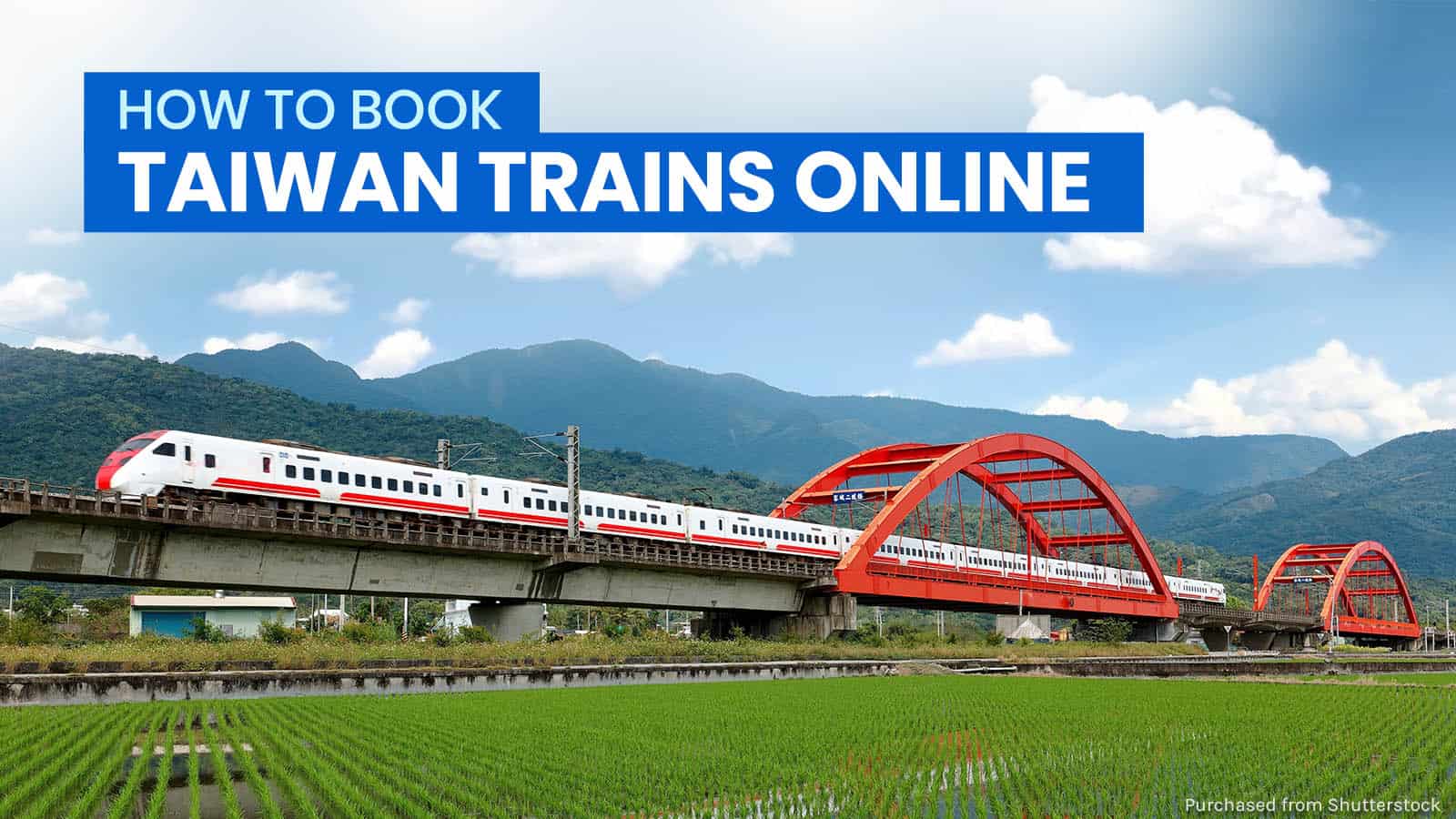

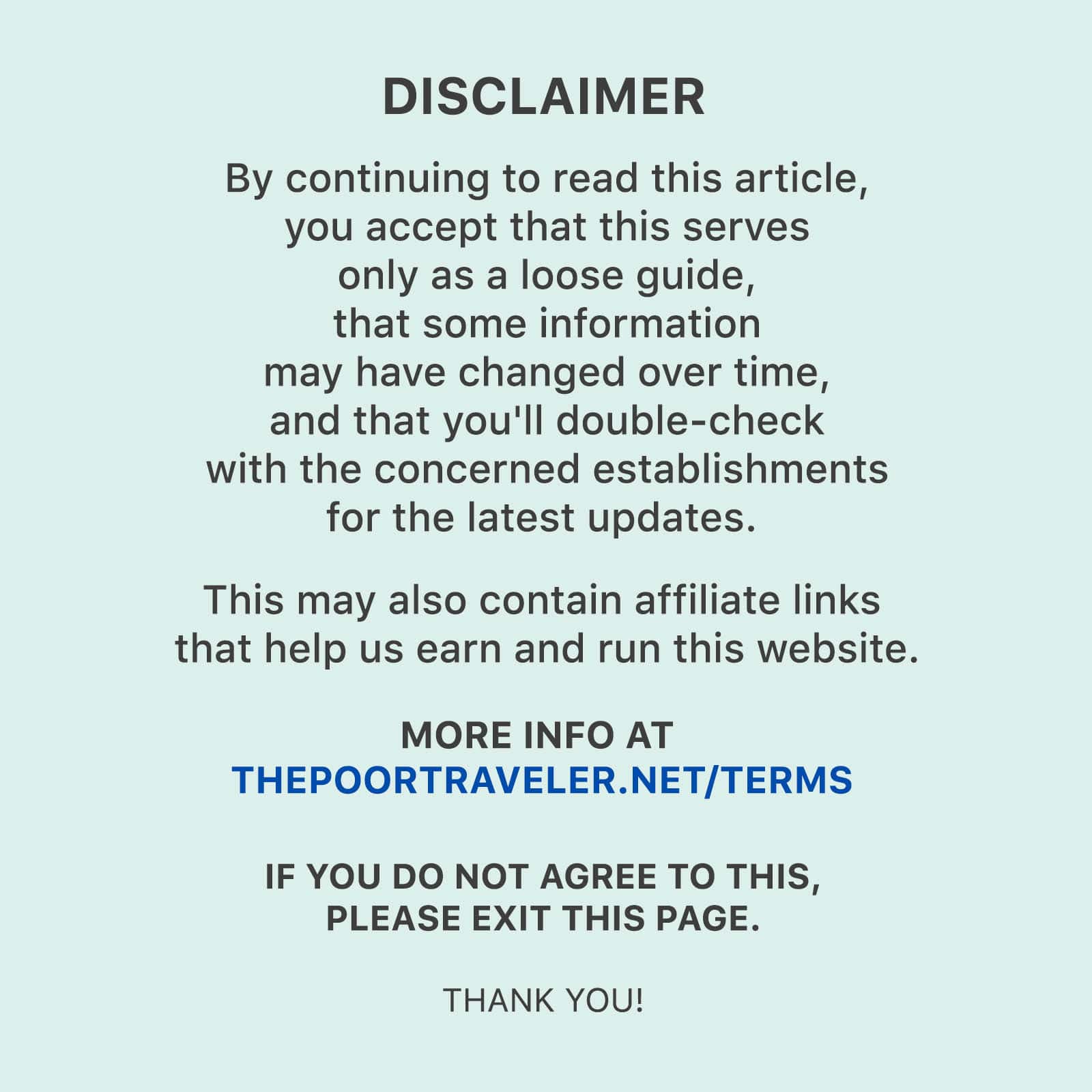


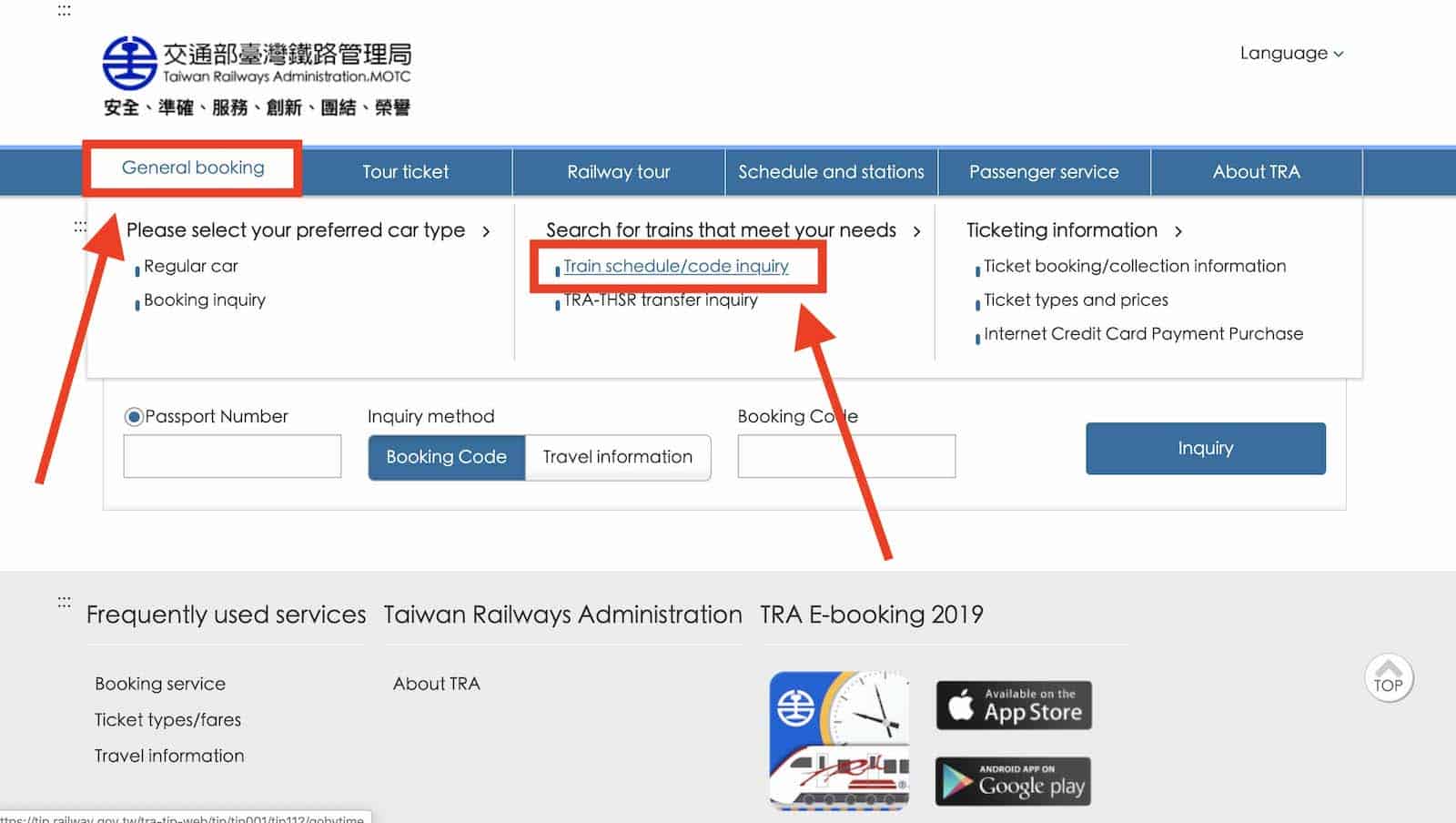
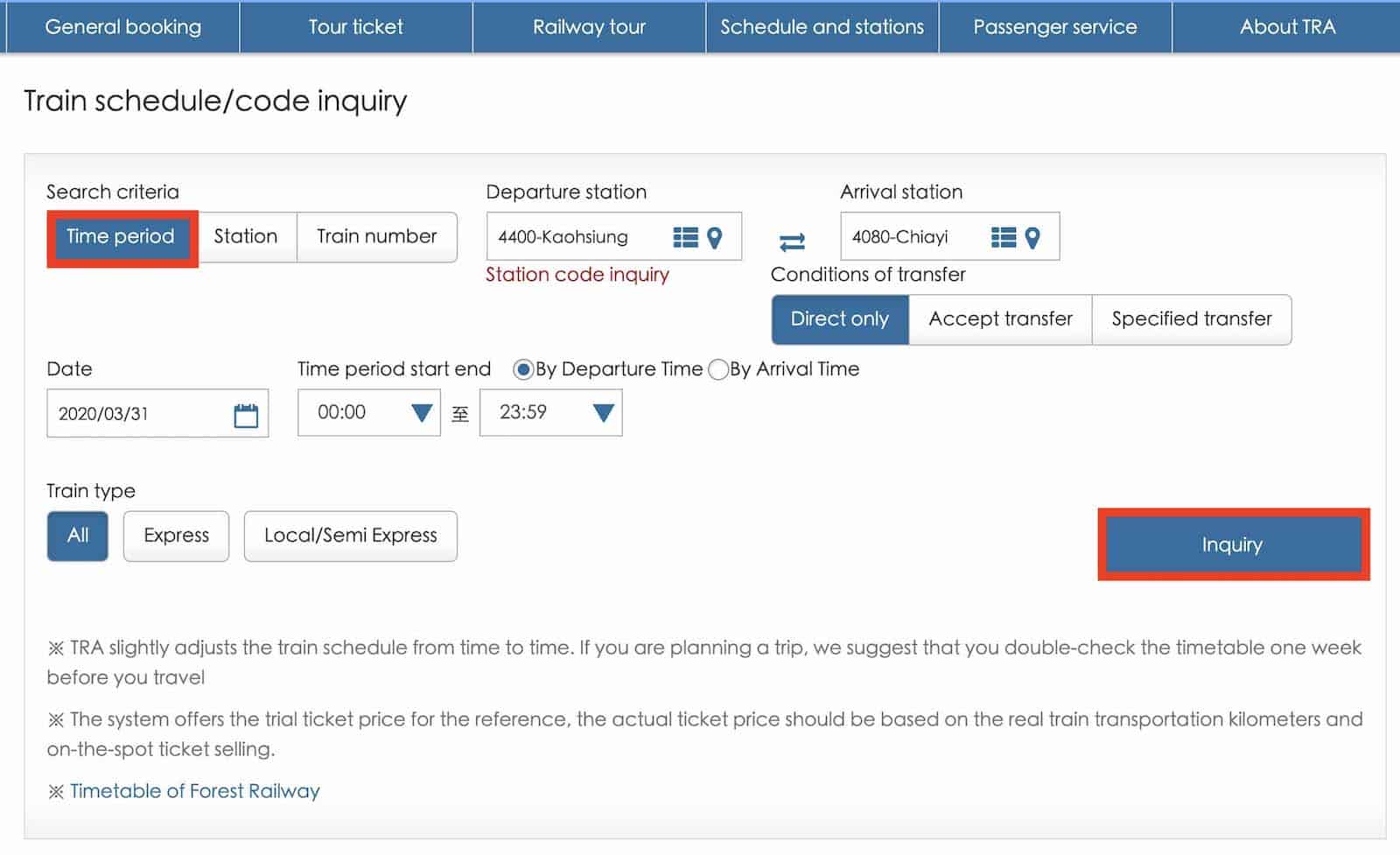
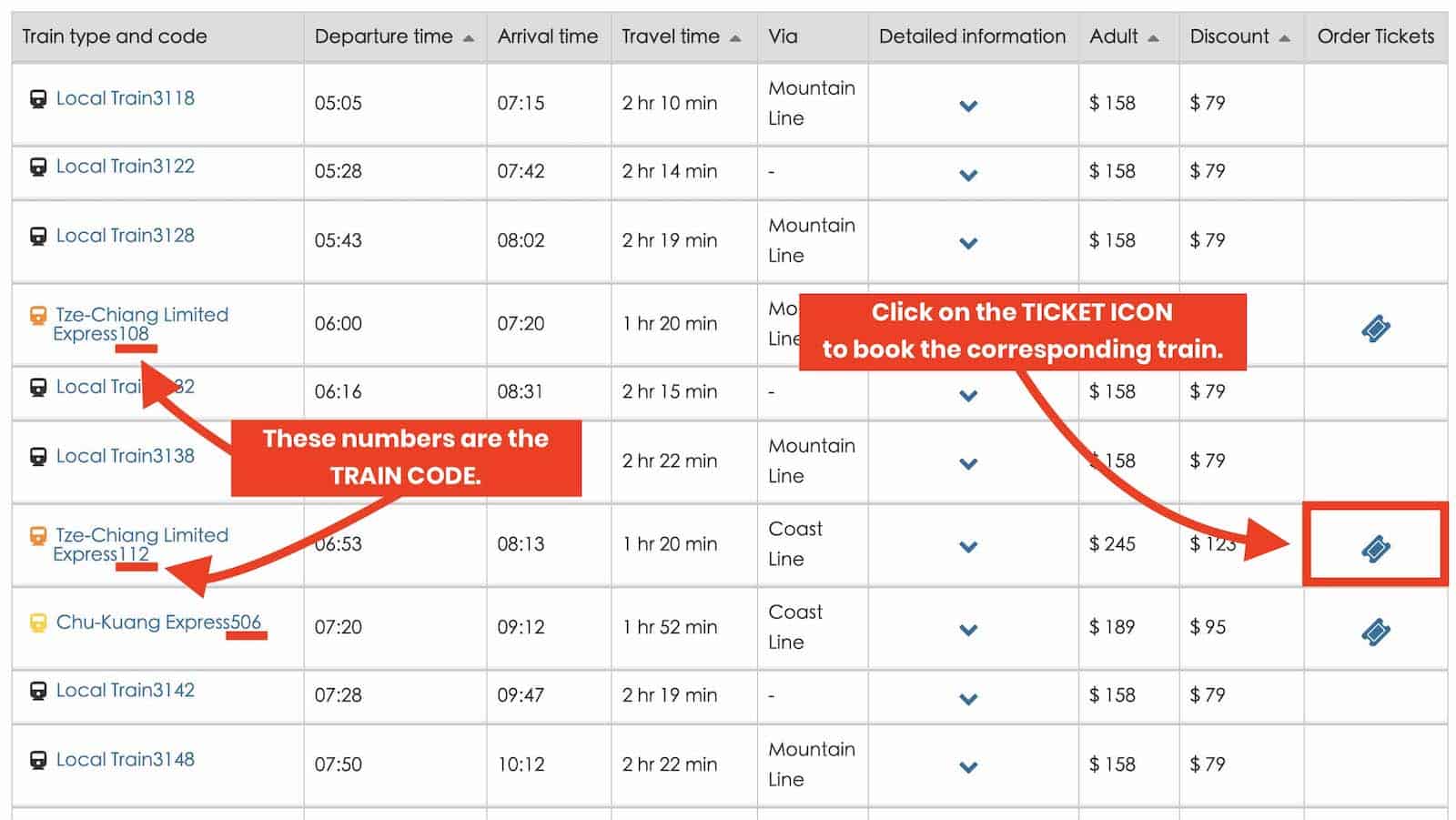
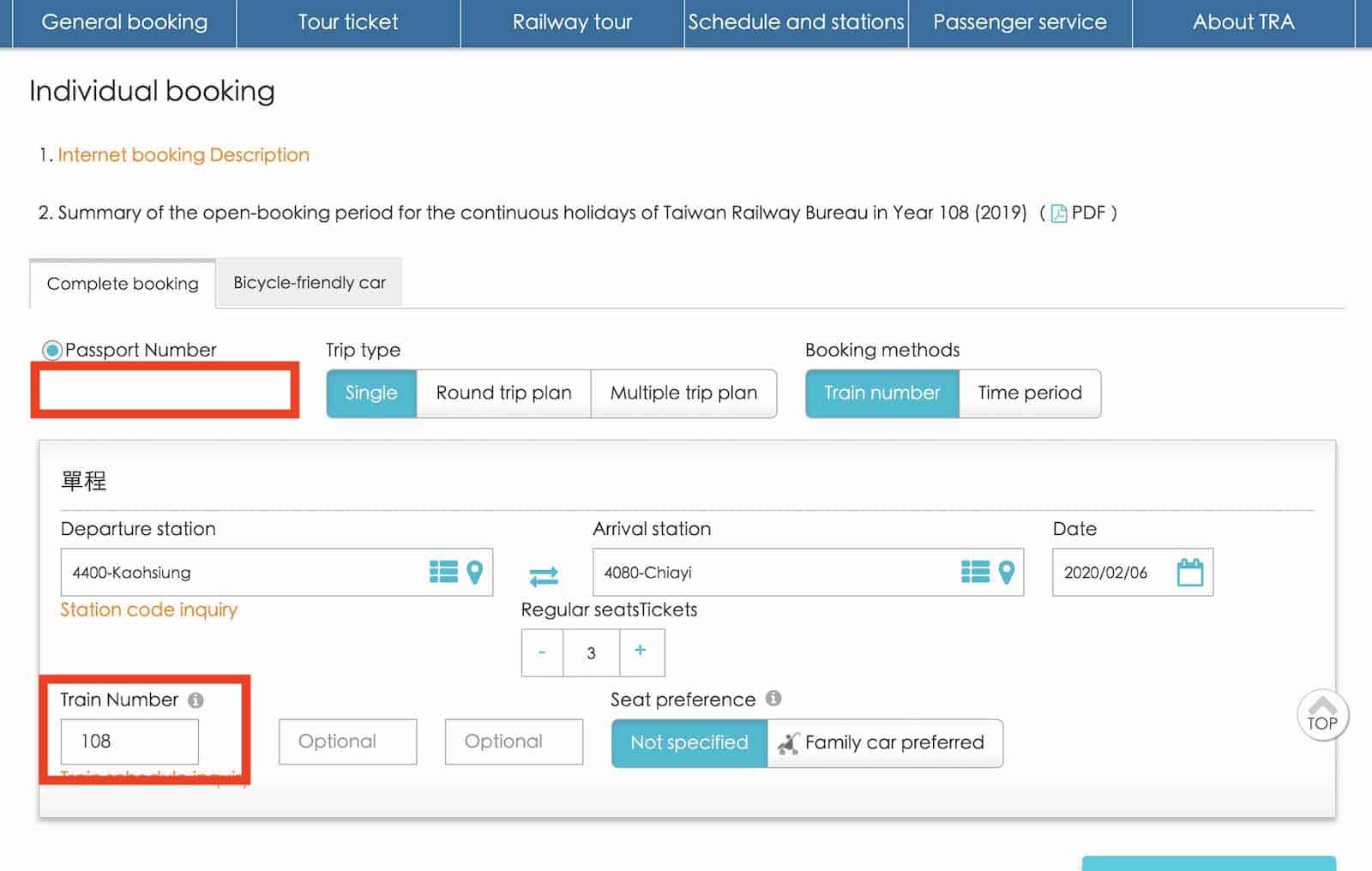
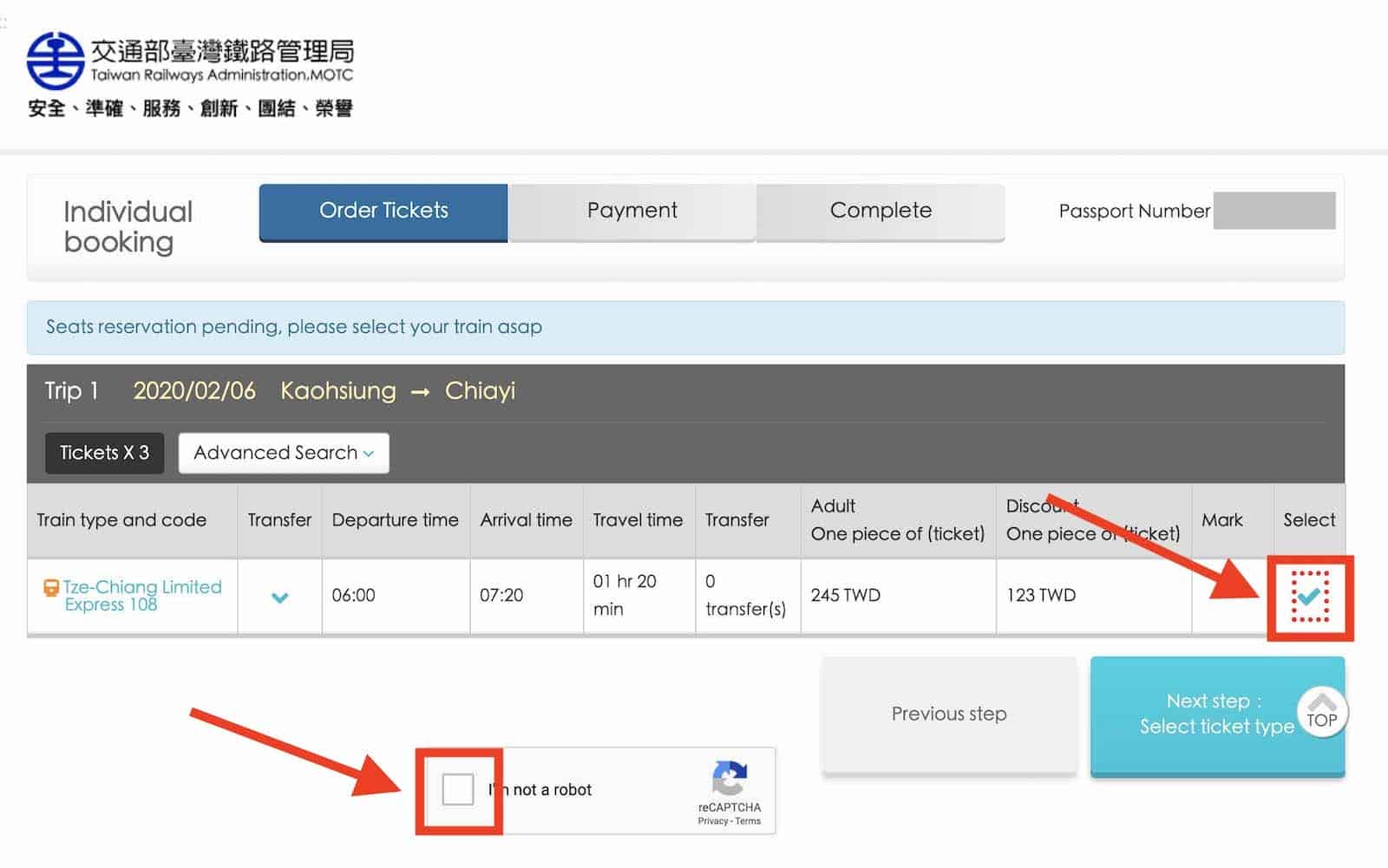
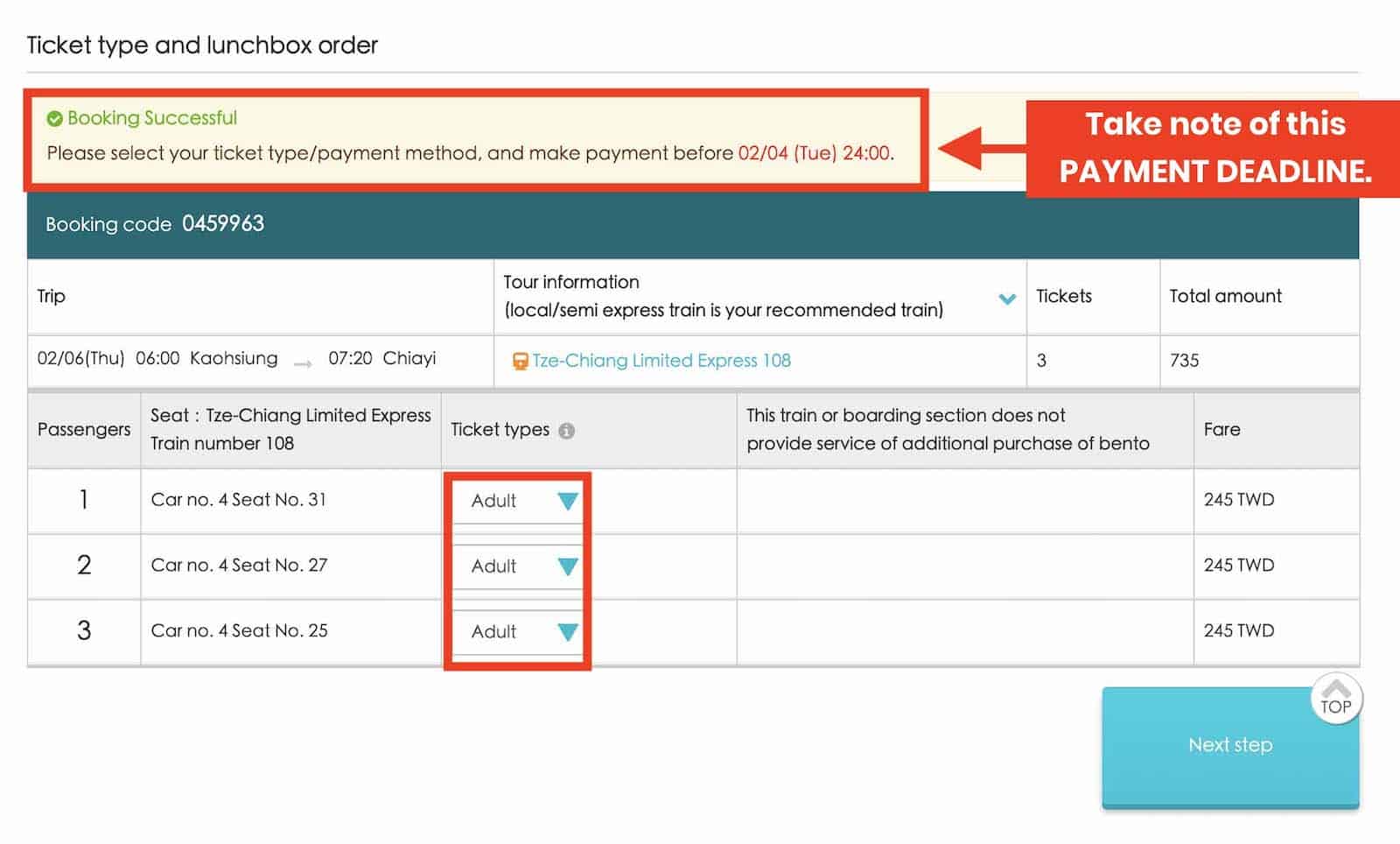
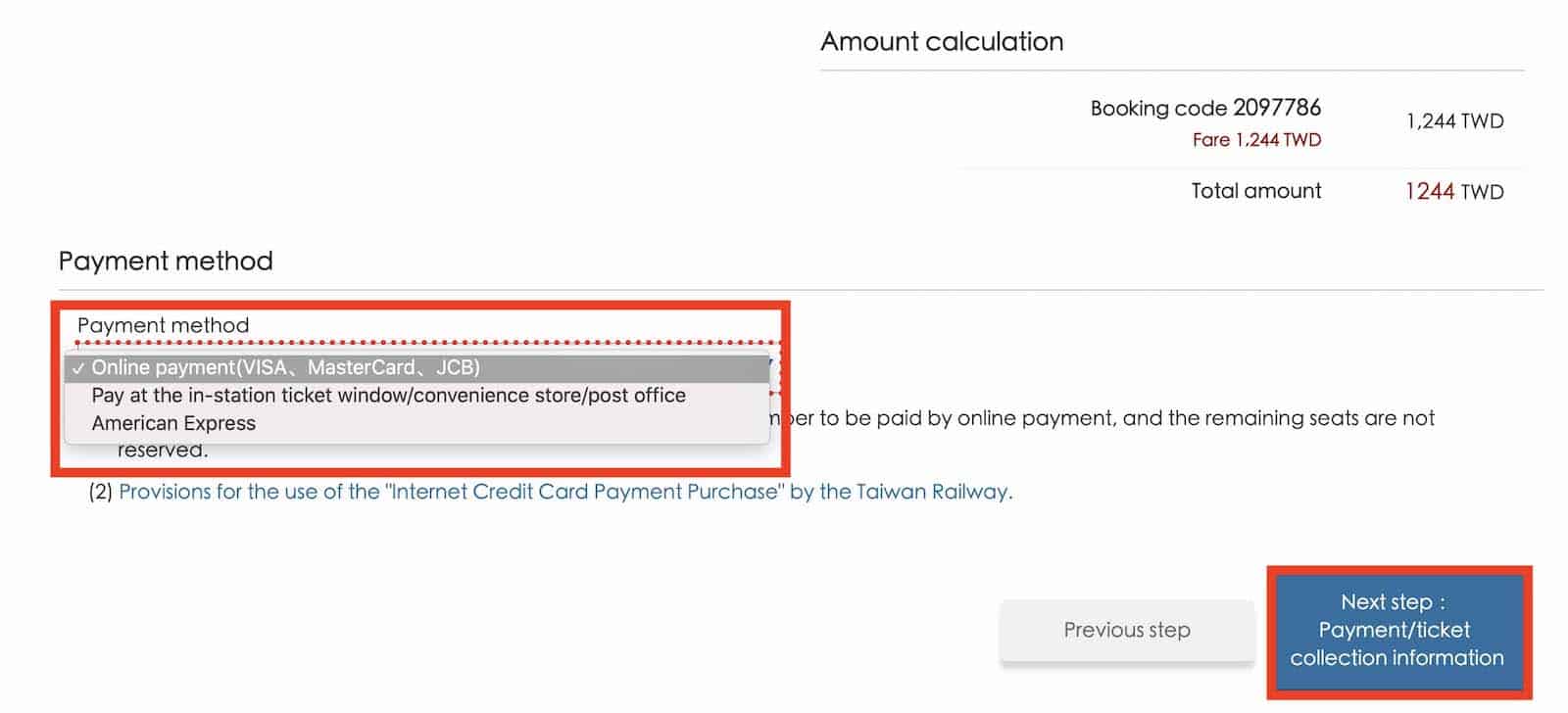
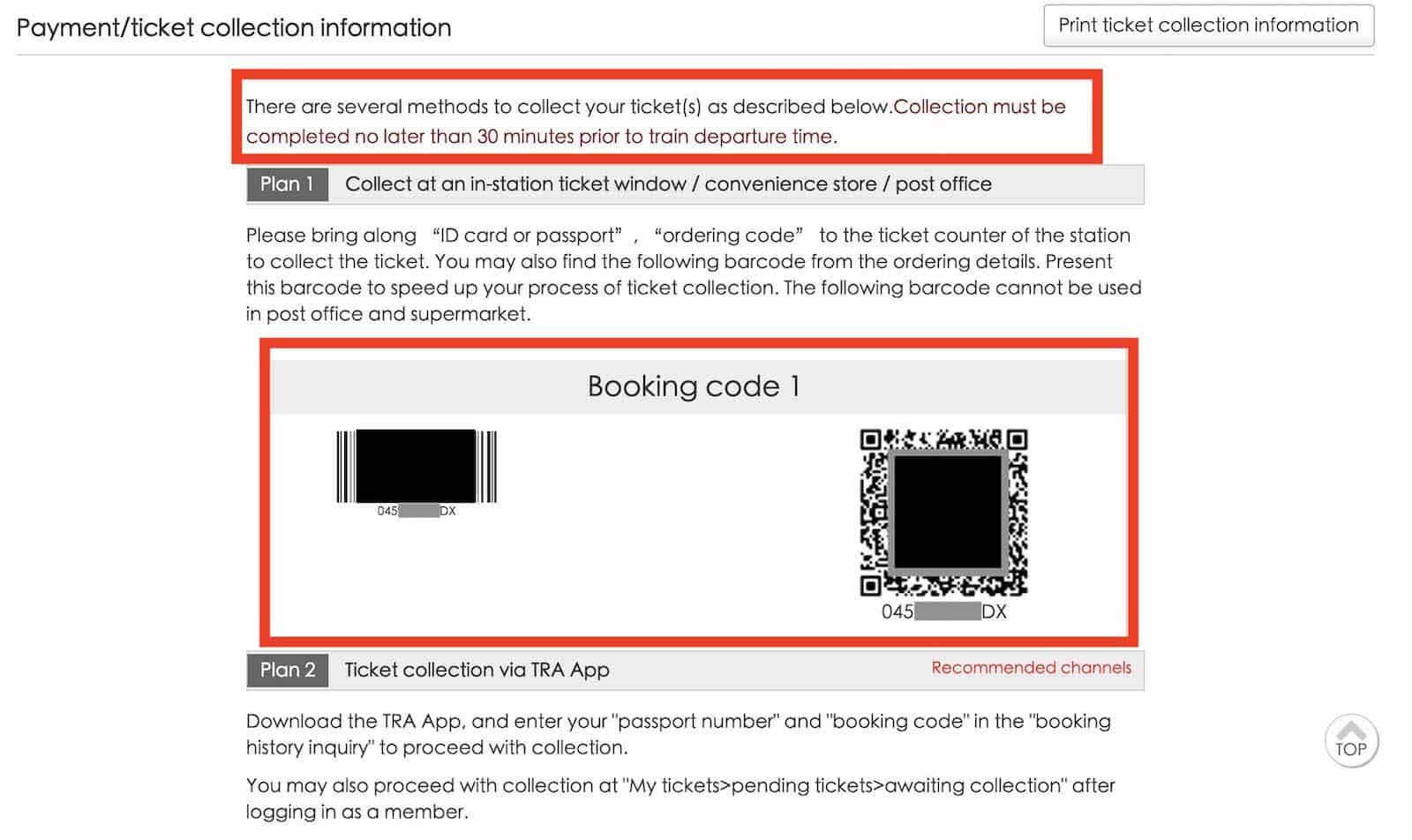
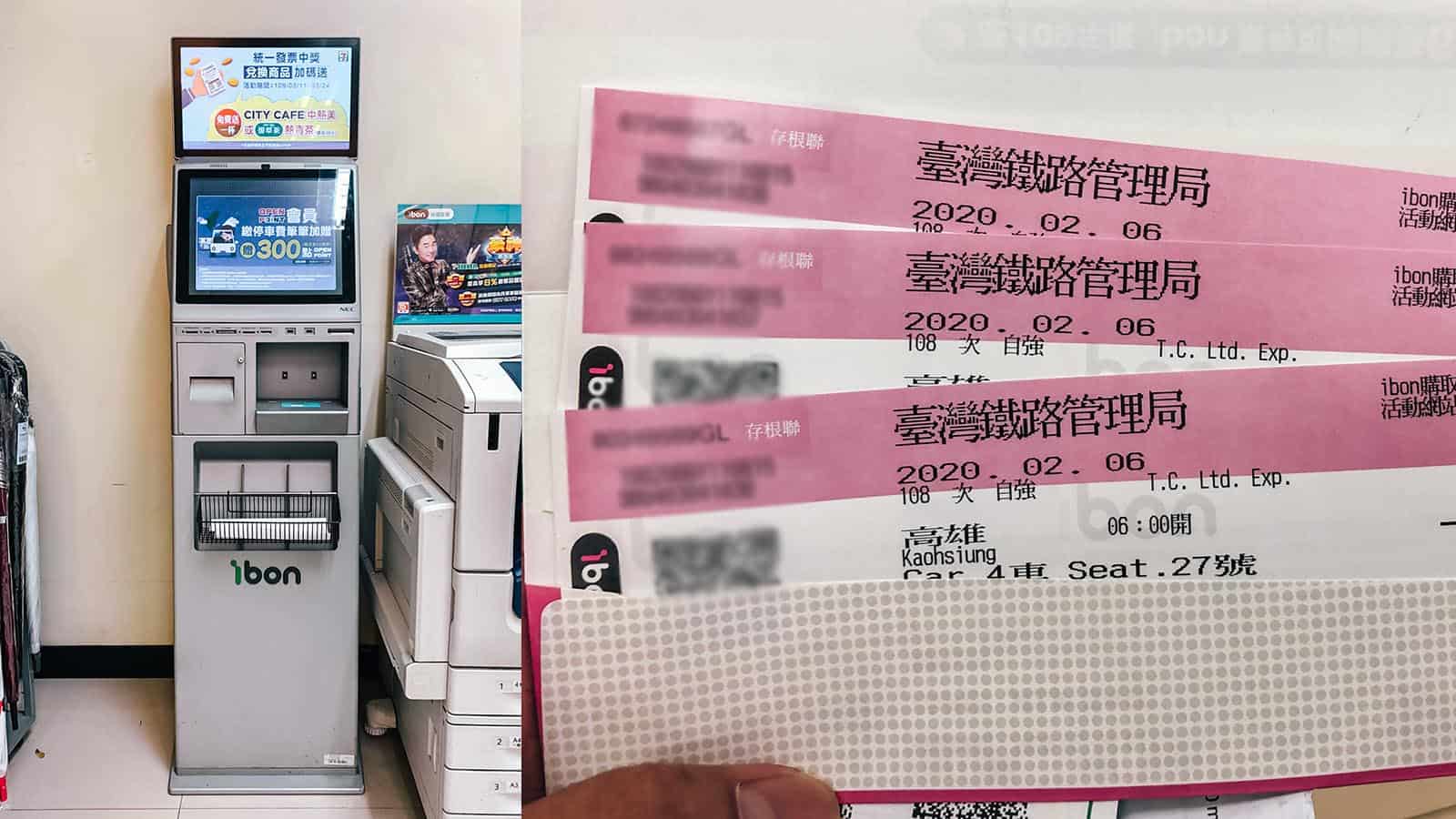

















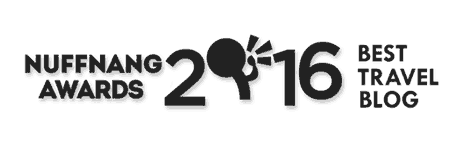



Hello! Thanks for your work. Is it also possible to buy a ticket without a time slot? I will arrive at 18.00 hrs and want ro travel on to Hualien, but I don’t know how much time immigration formalities will take.
As a taiwanese person, this was pretty spot on! Our transit is really useful for getting across the country. Good job in the guide!
Thanks for visiting! :)
hi Yosh, i see that you booked 3 tickets under 1 passport number? is that correct? can i book for my parents under my passport number and collect the tickets at the station? i dont plan to download tra app. thanks!
Hi Mai, yep, if I remember correctly, one can reserve for multiple passengers under one passport number. And I claimed the tickets for the group on my own, too.
thanks Yosh!
Hey! Thank you for this very comprehensive and helpful information guide, can I check what does the discount of 123TWD mean? Noted that 1 ticket was 245TWD for the selection you chose. Thanks!
Hi Clarissa, I think it’s for children, elderly, and PWD.